Money is the most important factor in creating a successful startup, and the lack thereof is also the main reason why most startups fail – we know that much.
Most startup entrepreneurs don’t have sufficient business or finance experience to make finance-led decisions when they started their journey. It’s knowledge they gradually gain on the side while building an A+ team and a product their customers love using.
(They weren’t kidding when they said the learning curve of an entrepreneur is steep!)
We’ve been working with hundreds of tech and high-growth startups in the last couple of years. These are the most frequently asked questions:
- How should I bill my customers?
- Which subscription management software should I use?
- Which accounting software is most suitable for early-stage companies?
- What’s the best payroll system to pay my employees and contractors?
- Should I use a traditional bank or a modern Neobank?
- How do I issue credit cards to my employees and pay for our software subscription fees?
- How do I calculate my key industry metrics?
- What are the best tool to do financial reporting and cashflow forecasting?
If you have/had similar questions, then it’s clear: You’re not alone. I wanted to compile the FAQs into one easy-to-understand article. Read on!
What’s in your Finance Stack?
The above FAQs are part of a startup’s Finance Stack. Like your tech stack, a finance stack comprises tools used to manage the money that flows in and out of your company.
Let’s go through this step-by-step to build the optimal finance stack for an early-stage startup company. The below steps are universally relevant for pre-seed to Series B/C startups before their company structure, and reporting needs become too complex.
That said, these should keep your management team, finance team, board, and investors happy for the first 3-5 years of operations. So, here goes!
Your finance stack can be divided into five elements:
- Subscription management and payment system
- Accounting system
- Payroll system
- Expense management system
- Financial analytics and reporting system
The keywords for building the optimal finance stack are connectivity and automation. All your tools need to be interconnected to:
- Avoid manual work
- Save time
- Reduce errors
- Create the maximum amount of insights
- Build a strong foundation for financial forecasting and SaaS metrics
- Set your finance routines and reporting on autopilot so that you can concentrate on building a great product and collect money from your customers
- Keep your board and investors happy and not spend time on reporting
This is how an interconnected finance stack looks like:
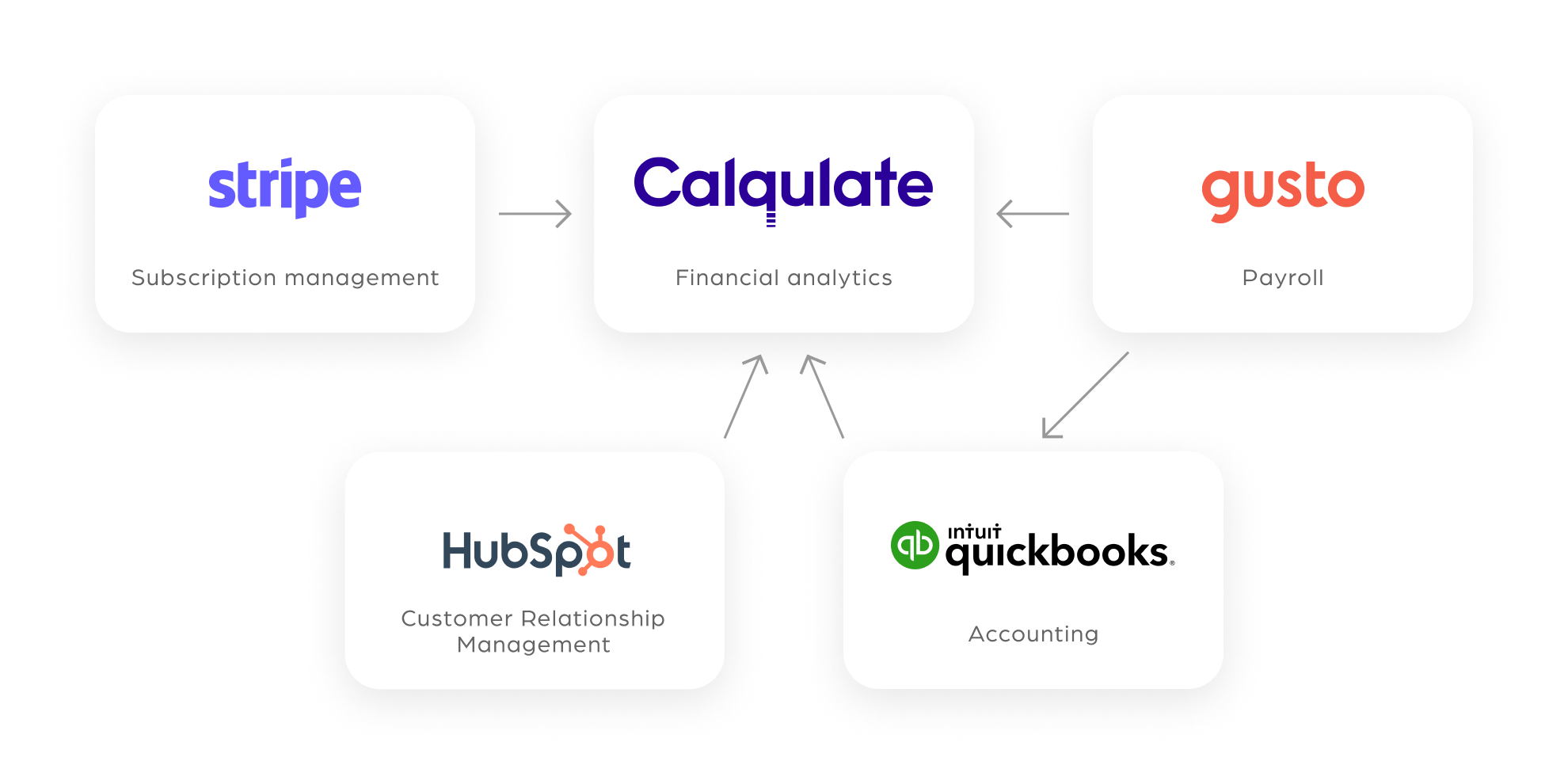
Element #1: Subscription management, billing, and payment system
Your first priority is to collect payments from your customers. In this article, we will concentrate on B2B and B2C SaaS companies and elaborate on various options to manage your subscriptions, send invoices to your customers and collect payments.
Subscription Management:
No matter the size of your SaaS company, you’ll need a software to manage your subscriptions. It also doesn’t matter how you collect payments (credit card or wire transfer) or invoice your customers. You’ll still need a subscription management system. Here’s why:
The financial reporting and forecasting of a SaaS company are built on subscription metrics. You can’t produce reliable metrics without a subscription management software. Human errors are prone to happen.
The first and most common mistake early-stage SaaS companies make is not having a clear view of your Monthly Recurring Revenue (MRR), upgrades, downgrades, and churn.
You need to have your subscription data in order, and the best way is to rely on a subscription management software. Most subscription management systems:
- store and manage subscription data
- create sales invoices
- have simple accounts receivable features to track the payment status of your invoices.
Some subscription management systems also have their own payment gateway to collect credit card payments and wire transfers from customers. For example, Stripe. Some allow you to connect to third-party payment gateways, like the combination of Chargebee and Stripe.
There are a few great options to manage your subscriptions:
- Stripe: subscription management, billing, and payment platform all-in-one. It integrates well with any tool, offers a great API but lacks subscription management reporting.
- Chargebee: subscription management and billing. Easy-to-understand User Interface to manage subscriptions, and has an excellent customer UI for payment check-out. Lacks reporting. Often used with Stripe as a payment gateway.
- Recurly: subscription management. Pretty good User Interface to manage subscriptions. Lacks reporting. Often used with Stripe as a payment gateway.
- Calqulate: For Enterprise SaaS companies to manage and record their subscriptions and create subscription data from offline billing from tools like Quickbooks and Xero. Calqulate builds an all-in-one financial reporting from subscription, payment, and accounting data with plug-and-play integrations but does not offer payment gateway solutions to collect customers’ payments.
Invoicing and accounts receivable:
If you are running a B2B company, you’re most likely sending at least some of your sales invoices to your customers from your accounting software.
Pros:
- Accounting software offers better ways to track your accounts receivable, i.e., the open and due invoices.
- Sales invoices are automatically connected to your bookkeeping which offers time savings. Sometimes it is valuable to drill in from your Profit&Loss report directly to your sales invoices and customer data.
Cons:
- Accounting software has one big set-back compared to subscription management systems. Systems such as Quickbooks, Xero, or Exact do not offer subscription management modules. Offline sales invoices don’t offer any subscription data for SaaS metrics. I call them “Stupid PDF invoices” for a good reason.
- If you use your accounting software for invoicing, you’re still going to need a subscription management system or an analytics system to create subscription data from your sales invoices.
A hybrid system of online and offline billing:
Most B2C companies have an online self-serve check-out available and collect all payments with credit card transactions. Many B2B companies, however, have a hybrid system of collecting credit card payments from small customers and wire transfers from larger customers.
We often see companies using Quickbooks and Stripe combinations for hybrid billing. This is an entirely feasible way to collect payments from your customers. It’s also effortless to set up. But bear this in mind:
You need to consolidate your subscription data in one place to get a complete view of your SaaS metrics.
For example, Chargebee creates subscription data for each invoice and is well connected to any SaaS analytics tool out there. You can use Chargebee for both subscription management and billing (both online and offline). It means that your customers have the option to pay with a credit card (immediate payouts and no accounts receivable, yay!) or wire transfer. Having everything under “one roof” will offer better results for financial reporting automation.
Ideal solution: How a monthly subscription of $100 is recorded, invoiced, paid, and booked in accounting
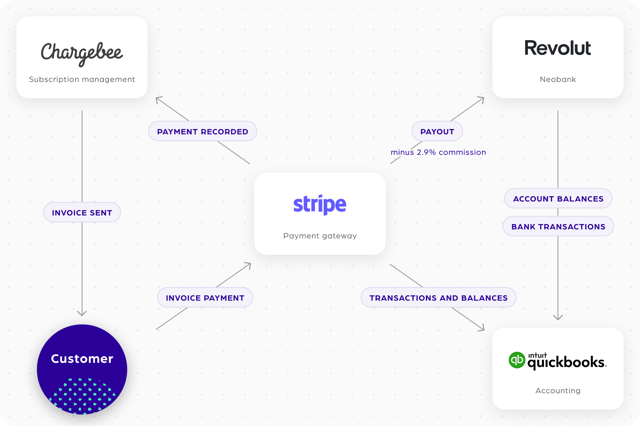
Element #2: Accounting systems
Your accounting software is a central piece of the finance stack. The more connected it is to other applications in your finance stack, the better.
All your revenues, expenses, bank transactions, invoices, and payroll data go into your accounting software. You’ll get a complete view of your historical financial situation in the form of a Profit&Loss Report and Balance Sheet.
Trust me, neither you nor your accountant will want to manually input the majority of transactions.
In an ideal situation, your accounting is up to date every day. Invoices, payments, bank balances, payroll journals, and expenses such as buying lunch, stationery, and paying for your software subscriptions should be automatically transferred to the accounting system.
Connectivity is key.
Your accounting software only needs to be interconnected to other tools and generate a standard Profit&Loss Report and Balance Sheet.
Don’t expect it to do any cashflow forecasting, analytics, subscription management, or HR management. There are far better-specialized tools for those tasks, and they should be connected to your accounting software.
Tip #1: Choose a software that works on the cloud and offers flexible user management so that your accountant and auditor can have access to the software.
Tip #2: Try to get to a 100% paperless accounting and expense management. Store all your sales invoices and bills electronically either as an attachment to your accounting journals and receipts in your expense management software. It takes some getting used to, but it will pay off when multiple stakeholders can access them online, and you don’t have to pay for storage space.
Here are some recommendations for accounting software to consider:
Element #3: Payroll systems and HRM systems
When it comes to payroll and HR management systems, the options are close to endless. A quick Google search, and you’ll find solutions for:
- Payroll and HRM combination
- Accounting and payroll combination
- Payroll software
- Payroll with an outsourced payroll accountant
- Self-serve payroll without a payroll accountant, but with the Customer Success team to guide you through the process
As with your accounting software, I would personally choose a dedicated payroll software and not a solution bundled up with accounting (like Quickbooks) or HR Management software (like Payfit or Gusto). Or I would leave the fringes off and just use the payroll solution.
Again, connectivity is key.
Ideally, you want your payroll software to be connected to your accounting software and financial analytics software to avoid manual input. It should also have the ability to further analyze and forecast your staff expenses. Here’s why:
Your staff expenses are the most significant contributor to your Customer Acquisition Costs (CAC). If anything, this is the ONE big thing to get right when running your startup.
Many payroll software also offers some light HR Management modules that can be used in HR document management, time tracking, time-off requests, and annual performance reviews. However, they tend to be so undeveloped that most companies grow out of them very quickly.
I suggest using a dedicated HR Management tool such as BambooHR from Day 1 and organize all your HR Management in one place. Ideally, your HR Management system and payroll are connected.
Some interesting payroll software out there:
Tip: If you need to hire remote workers in countries you don’t have a legal structure in, consider using Omnipresent.
It offers exciting solutions to take care of your payroll calculations, employer obligations, tax reporting, and payments in foreign countries (150+) as if you have domicile in wherever you’re hiring.
Element #4: Expense Management systems and Neobanks
Neobanks and Expense Management systems have gained ground in the last couple of years in the U.S and Europe. It’s not surprising.
Traditional banks are governed with so much anti-money laundering regulation, are conservative by nature, and slow to move. Their digital services are lightyears behind modern.
Neobanks, on the other hand, work solely in an online multi-country and multi-currency environment. They also offer a much better user experience and speed of services for startups.
If you’re in Europe, you probably know that it can take months for a startup to open a bank account with a traditional bank. And it takes weeks just to issue a credit card for your new employee.
Let’s say it takes two months just to get my company’s bank account sorted. Two months for a startup is equivalent to two years in everyday life! I’m not sure about you; I don’t have that time to wait around.
Not to mention, most startups are also not eligible for a bank loan. So they usually only need essential banking services such as:
- A bank account
- Handling multi-currency transactions with favorable exchange rates
- Paying their staff and contractors in various countries
- Issuing instantaneously virtual credit cards to their employees on the fly
- Tracking and categorizing expenses. For example, pay for software subscriptions and scan receipts regarding lunch, stationery, and other costs.
If your banking needs are complex, then yes, you’ll probably need to do most of your banking activities through a traditional bank. For example, as of today, I have not seen a Neobank that offers loans or derivatives to mitigate foreign currency conversion risk to its customers.
But if your banking needs are pretty standard (and basic), there should be nothing that a Neobank would not do 5x better than a traditional bank.
Here are Some options to consider:
Element #5: Financial analytics and reporting system
A quick run-through:
- Your subscription management system offers you the foundational financial data for SaaS financial reporting and SaaS metrics.
- Your accounting system collects all financial data to build a historical Profit&Loss report.
Your financial analytics and reporting system is where you can:
- Pull all your financial data together, enrich it and make sense of it
- Calculate SaaS and other growth metrics
- Connect SaaS metrics and financial reporting so that you can set your financial forecasting on autopilot
- Analyze customer acquisition costs and compare it to the Lifetime Value calculations
- Cohort and segment analysis
- Calculate customer profitability
- Do sales and cashflow forecasting
- See when its time to invest in growth
- Analyze sales channel ROI
- Do investor and board reporting
Ideally, your financial analytics system is connected to all the other applications in your finance stack – at least to your subscription management and accounting system.
Without subscription data, a SaaS company can’t create any meaningful reporting that helps with investment decisions and financial forecasting.
Here are some excellent analytics tools out there:
- Baremetrics: revenue analytics for SaaS companies. Great User Interface and lots of integrations. No expense analytics, no financial reporting, and very light forecasting module.
- Chartmogul: revenue analytics for SaaS companies. Quite good User Interface and lots of integrations. It offers many ways to enrich subscription and customer data to create insights: no expense analytics, no financial reporting, and a very light forecasting module.
- ProfitWell: revenue analytics for SaaS companies. Quite good User Interface and lots of integrations. No expense analytics, no financial reporting, and no forecasting module, but it comes with added services such as churn prediction.
- Calqulate: All-in-one financial reporting for SaaS companies. Revenue analytics, expense analytics, Profit&Loss, and cashflow forecasting.
Key takeaway:
Running a startup is hard enough. On top of building an A+ team and a product your customers love, there are so many other things to take care of. One of the first things that most entrepreneurs compromise? Their sleep.
My advice: Automate what you can automate. Choose tools that are interconnected and offer the best automation options. In this case, build a solid finance stack for your startup from Day 1.
Here is a short 30 minute webinar which goes through the fundamentals of setting up your finance tech stack.

